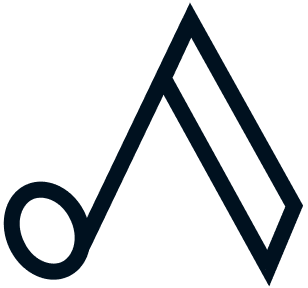Kaus: Insurance Giant’s E-commerce Website and Brand Refresh
The Challenge
Kaus – a leading insurance company for 30+ years – has the reputation of being old-school and not easily accessible, especially with something as complicated as insurance. They want a website to organize their 350+ insurance products and launch them into the digital market. A brand refresh to appeal to new and younger audiences is also necessary.
My Solution
This responsive website organizes the products into 8 categories, each providing explanations on benefits and FAQ’s. Everything is in simple and clear language, while illustrations are used to portray friendliness and youthful energy. For first-time insurance buyers, there is a special section for them to learn more.
Timeline
October–December 2020
Role
UX & UI / Prototyping / Branding / Research / Testing
EMPATHIZE
Knowing the user and market
To fully understand what is working for the current insurance e-commerce scene and what the average customer expects at the moment, we conducted three kinds of research — market research, competitive analysis and user interviews. The resulting insights produced a core user persona to create the website for.
Market Research & Competitive Analysis
Important findings include:
Customers expect more from their search outside of the products themselves — AI/Chatbot customer service, simplified processes and explanations for insurance jargon, and exhibition of the insurer’s credibility through corporate responsibility.
Strengths found in competitor sites include:
clear social commitments (Progressive, Lemonade)
straightforward navigation structure (State Farm, Progressive)
simple & modern UI (Progressive, Lemonade)
explanations for insurance benefits (State Farm, GEICO, Progressive, Lemonade).
Weaknesses include:
bad balance of displaying too much info for first-time buyers and too little for more experienced customers (Allstate, GEICO, Lemonade)
limited access to customer support like live chat or chatbot (State Farm, Allstate, Lemonade)
lack of ability to navigate to other pages from the quote process (Progressive, GEICO).
User Interviews
Next, I interviewed five participants with various experience with insurance to get insights into the wider reach of our target audience (as seen below).
Common themes found among our participants were:
Goals/Motivations
Minimal Hassle
Simple & efficient quote process
Quality customer service
Best affordability vs benefits
Needs
Insurance details/jargon explained
Easy navigation
Everything done online
Clearly-documented policy breakdown & comparisons
Frustrations
Complicated navigation
Confusing terms/lack of knowledge hub
Lack of/inefficient customer support
Unclear & overwhelming purchasing process
User Persona
The research findings produced Carrie Young, a deals-savvy workaholic who is thinking of her potential future. This persona was important to understand how to make the site attractive to the younger audiences that Kaus is trying to attract, but at the same time makes for a website intuitive enough for older returning customers.
DEFINE
Organizing the products & layout
Next, I set out to understand how users would group the information and features they’d search for. First, by conducting a card sorting exercise, then creating a sitemap to organize the information on the site in the way that users expect.
Card Sorting
With the previous research done and the persona built, I continued to understand how the target users would expect to navigate the site with an open card sort (Optimal Workshop Tool: 30 cards, 6 participants, ages 25–35).
Most customers think of the different types of insurance products as separate from their decision-making path.
Insurance information and learning tools are mostly associated with customer service.
Some consumers included company ethics, seeing it potentially as a foundation for educating their customers and is an integral part of their customer service experience.
Sitemap
Based on the way my participants sorted the cards, I grouped the information into the necessary pages. Organizing them into primary, secondary, tertiary navigations and features helped to visualize where each piece of information would go and how the user gets there. This was a step towards deciding what elements should appear on these pages.
Click to see the full-size sitemap.
IDEATE
Creating the navigation & brand identity
With these ideas gathered, I created a detailed user flow to map out the potential journey of the customer from homepage –> browsing –> getting a quote –> choosing a policy and checkout. Drawing out the flow revealed every decision/crossroad the user would encounter, consciously and unconsciously, as they moved through the site trying to fulfill their purpose for landing here.
Focusing on the task flows for browsing insurance and getting a quote, I created mid-fidelity wireframes in Figma. Then, I developed a new brand logo & stylescape according to Kaus’ goals and brand vision.
User Flow
Click to see full-size user flow.
Mid-Fidelity Wireframes
Brand stylescape
To convey both dependability and youthfulness in the spirit of their brand refresh, I chose shades of blue and orange. When thinking of how to design their logo, I discovered that “kaus” is derived from the arabic for “bow”. There is also a star called Kaus Borealis in the constellation of Sagittarius, that marks the top of the Archer's bow. The symbolism of a bow and arrow — two such meanings of protection and moving forward — made it a fitting concept for insurance and the company’s goals, thus, inspired my logo design.
PROTOTYPE
Applying brand look to designs
Implementing the brand look, I created the mid-fidelity prototype — with the quote results page open for interpretation — for first round of usability testing.
Mid-fidelity Prototype
Based on my wireframes, I applied the stylescape to create a mid-fi prototype for testing. Using fun illustrations, instead of pictures, was a way to make the site more playful, and therefore, more approachable for younger audiences who find insurance daunting.
Brand UI Kit
For future use, I put together the design system so that the company could create new pages with more content as the site continues to develop.
TESTING & SOLUTION
Evaluating the operation
With the mid-fidelity prototype, I conducted moderated remote usability testing with six participants, ages 24–70, to determine successes and pain points in their journey through the website. After digesting the below takeaways, iterations were made further develop and improve the prototype.
Successes
Simple & modern UI
“The information and various options look clean, not cluttered” (Accountant, 32)
User-friendly navigation
“It was intuitive to find the insurance I want and get a quote” (Accountant, 70)
Multiple contact methods for customer service
“I appreciate the chatbot because I don’t really want to talk to anyone” (Marketing Manager, 41)
Explanations about insurance benefits that do not overwhelm
“Looks like it’ll be easy to understand!” (Analytics Consultant, 24)
Pain Points
Too much white space
“The stuff is too far apart — like can I keep scrolling down?” (Software Engineer, 28)
First-time buyers need more targeted information
“For something that looked so simple, I expected there to be more step-by-step instructions for someone who never bought insurance before” (Analytics Consultant, 24)
Bundling needs to be better promoted/placed further up
“I really want to save money so I wish I saw this bundling info first” (Administrative Manager, 59)
Quote should produce three options, but focus on the recommended one more prominently
“The two options next to the recommended option confuses me” (Analytics Consultant, 24)
Iterations
With this feedback, major changes that were made include:
Decreasing the white space between sections or elements that are related.
Creating a specific CTA and page for targeted information towards first-time buyers.
Moving the bundling section to the top, acting more like a banner.
Making the primary quote recommendation the main event by moving the other quotes underneath.
Next Steps
Design checkout and confirmation pages for users who continue to purchase the insurance policy they received in the quote
Design Insurance 101 page catering to first-time buyers of insurance with interactive features
Design error pages and “coming soon” pages
Conduct usability testings on the additions and updated prototype to continue to find successes/pain points in user experience and improve product